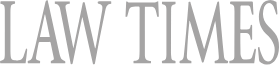
Although it is fairly well known to the Land Registry Office staff, clients can sometimes be mystified at the things they see when they open up their PINs (or, as we shall see, when they can’t open up their PINs at all).
Although it is fairly well known to the Land Registry Office staff, clients can sometimes be mystified at the things they see when they open up their PINs (or, as we shall see, when they can’t open up their PINs at all). I can explain to each land registry user the four “indicators” that they may find on their PINs when doing a title search and the implications of each.
The first and perhaps most dramatic document indicator is the land registrar’s investigation.
It’s commonly referred to by staff by its acronym, an LRI. An LRI on title means that the land registrar suspects the possibility of a fraudulent instrument, either already on title or about to be registered, and the land registrar has decided to “freeze” the PIN so that no documents may thereafter be registered against the PIN. Now that’s something to look forward to on the morning of closing.
The LRI can be triggered in one of two ways. A “document LRI” is a version of the LRI that is triggered when the land registrar registers a land registrar’s caution against the PIN. The PIN can be read, but no documents can be registered. A “manual LRI” also makes registrations impossible and makes the PIN impossible to view as well.
A manual LRI is triggered by the land registrar without a corresponding land registrar’s caution (think of the manual LRI as being a virtual on/off toggle switch sitting in Teraview right in front of the PIN — the land registrar can simply flip that virtual toggle switch and activate a manual LRI to “freeze” the PIN). Typically, but not always, a manual LRI is triggered immediately as an interim interlocutory measure, followed by a document LRI in due course.
There is also an indicator referred to as a no dealings indicator. This is commonly referred to by staff by its acronym, NDI. An NDI can arise in circumstances similar to those that give rise to an LRI — usually, the land registrar feels that there is something amiss and there is some risk of a fraudulent instrument or an error on the PIN, but where the risk is not quite serious enough to warrant the triggering of an LRI.
Curiously, the NDI will not actually prevent the PIN from being viewed or prevent documents from being registered against the PIN. That’s right; a PIN that has an active NDI can be pulled and registered against like any other PIN. That said, anyone registering on a PIN with an activated NDI takes with constructive notice that something might be amiss on that PIN.
Needless to say, ignoring an NDI is a sure way to get to know your LawPro representative on a very familiar basis. Don’t worry about not seeing this type of NDI — it is almost impossible to miss. It will be identified in the qualifiers section of the PIN and there is a pop-up warning inside Teraview if you open a PIN that has an NDI activated thereon.
The NDI, like the LRI, also comes in both a manual NDI and a document NDI model, but this is where it gets a little confusing. The NDI described above is what the Land Registry Office staff call a manual NDI, because it is activated by the land registrar throwing a virtual switch inside Teraview.
The document NDI, however, is nothing at all like the corresponding document LRI. Not even close. As the name suggests, a document NDI arises from the registration of a document, but it is not a land registrar’s caution or any document at all coming from the Land Registry Office. Instead, a document NDI is triggered by the registration of a client document — the most common ones being a caution land, application for inhibiting order, application to annex restrictive covenants and application for restrictions based on court order. If any of these documents gets registered on a PIN, Teraview activates a behind-the-scenes “block” on that PIN so that no registrations may subsequently be registered thereon unless the subsequent applicant selects an appropriate statement to “unblock” the PIN.
Let’s take, for example, an application for restrictions based on court order. Once the restrictions based on court order get registered, Teraview automatically blocks the PIN so that no new documents can be registered without the relevant “unblocking” law statement. In the case of restrictions based on court order, such “unblocking” statement might be: Statement 3756.
“The registration of this document is not prohibited by registration number X” or, perhaps, Statement 3757. “In accordance with registration number X, [Name] has consented to the registration of this document [import consent]”; in each case depending, of course, on what the terms of the original restrictions based on court order were. As always, details can be found in the Electronic Registration Procedures Guide, a guide available for download in the Teraview website.
So, there you have it — the manual LRI (the “instant” PIN freeze); the document LRI (the PIN freeze triggered by the registration of a land registrar’s caution); the manual NDI (the instant warning triggered by staff); and the document NDI (an automatic blocking/unblocking protocol). On top of all these indicators, the Land Registry Office staff also have a general-purpose temporary PIN freeze option to stop all viewing/registration on the PIN pending a decision on the right course of action.
Jeffrey Lem is the director of titles for the province of Ontario and an elected bencher for the Law Society of Ontario. This article reflects the personal views of the author alone.