I’m not a fan of administrative work, so I’m a big proponent of new cloud-based software that can assist me to make my life easier.

After realizing how much time I was spending on invoicing and accounting, I decided to explore what time-tracking software was available.
What I discovered was a variety of tools that will automatically record what you do on your computer. At the end of the day or week, when you would usually do your billing, you can categorize those tasks by client name and activity.
These programs provide a much more accurate way of billing your time. Another less obvious advantage is they help you see where you spend your time. Some of the software solutions I tested out focused more on invoicing functionality while others target your own productivity or accounting.
Depending on your needs, these solutions would help you decrease time in invoicing and improve your productivity.
The aim of my exploration was to find one solution that integrated time-tracking features with a powerful and easy-to-use invoicing system. Unfortunately, there doesn’t seem to be an ideal solution as of yet.
That being said, the companies that make these applications seem to be focusing on the legal market. As such, it’s likely only a matter of time until an ideal solution emerges that effectively integrates time-tracking, accounting, and invoicing solutions.
The applications I experimented with were RescueTime, Chrometa, Freshbooks, and Slife.
RescueTime is a lightweight application that gathers data about your online usage. It allows you to manage your time more efficiently through its added features, such as allowing you to block out distracting web sites while you work.
These tools help you maximize your productivity online. Finally, and perhaps most importantly, RescueTime helps you keep track of your billable hours.
The Chrometa software captures all of your usage by the second. It helps you organize your work by allowing you to set reminders and export dates into Microsoft Excel. You can organize your work content by having different files for each of your clients or projects.
This allows for a more organized feel than some of its competitors.
The problem with Chrometa is you have to annotate each time entry. I would have preferred if there was at least some description provided for the activity that you could then change or modify.
For example, the program records that you spent 10 minutes on a client’s Microsoft document. Instead of adding this as an entry on your invoice and then allowing you to modify or add to the description, it makes you write the annotation yourself.
This is an issue because even if you want your assistant to do it, this is a very time-consuming process because staff will have to keep asking what work the annotation refers to.
In order to get the maximum functionality from Chrometa, you have to make sure your documents and e-mails have proper descriptions on them; otherwise when you look at the entries, you won’t remember what they refer to. If you’ve properly labelled all of your documents, generating an invoice isn’t too difficult.
Unfortunately, I haven’t had a chance to try Chrometa’s new invoicing tools. This new tool looks to be a significant improvement on its older predecessor. The one I used didn’t have much flexibility in setting billable rates, adding entries or changing their position. I think Chrometa has now rectified these issues.
One advantage of using Chrometa is you can integrate it with Clio. If you have a Clio account, you can integrate your Chrometa information with that account, which will help you keep more comprehensive records of your activity on each file.
FreshBooks is cloud accounting software that allows you to manage all of your clients, billable hours, and invoicing online. It’s simple to use: all you need is your client’s name and e-mail address.
You can use the software to send invoices to clients by e-mail or by regular mail. These clients can then log into their own dedicated account on FreshBooks to pay the invoice online.
Slife is a time-management tool that collects data from your online usage.
This helps you understand where all of your time goes when you’re online. It correlates all of this data into one place so you can have a better understanding of where all of your time went.
Some of the more impressive features include the ability to create categories for your activities and have the program automatically slot your work segments into them. Slife also allows you to set productivity goals to help you manage your time.
The program has a FreshBooks integration option, which allows you to export your activities onto FreshBooks and create invoices for clients for your accumulated billable hours.
Monica Goyal is a lawyer and technology entrepreneur. She’s the founder of My Legal Briefcase and Simply Small Claims. You can follow her on twitter at @monicangoyal.
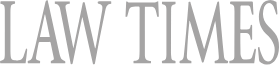
 After realizing how much time I was spending on invoicing and accounting, I decided to explore what time-tracking software was available.
After realizing how much time I was spending on invoicing and accounting, I decided to explore what time-tracking software was available.